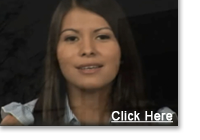Partnership Scholars Program created this new page dedicated to ideas for virtual mentoring activities. As our leaders continue to call for social distancing, PSP is committed to sustaining mentoring relationships. This new page provides links to activities that mentors and scholars can use to continue your monthly (or more) engagement by phone, video call or text. Facebook messenger, Zoom, Skype and Google Hangout are all great ways to see each other during our break from in-person gatherings.
You’ll find activities organized in these categories:
- Online Safety Practices
- Checking In: Supporting one another through anxious times
- Online Etiquette
- College Exploration
- Career Exploration
- Cultural Activities
- Arts Activities & Virtual Museum Tours
- Outdoor & Travel Experiences
- Shared Learning Experiences for Mentors & Scholars
- Games & Recreation
Spring 2021 Featured Activities
| Cultural | College Exploration | Recreational | Arts & Crafts | Enrichment |
| Sound/Stage by LA Phil is a free online concert series with performances, interviews, and activities. We especially like “A Pan-American Musical Feast” which features activities such as ‘recipe for a composition’ and a curated Spotify playlist. | Learn about different colleges from current college students. Sign up for a free account at CampusReel and watch student-driven virtual college tours. Use this worksheet with reflection questions to take notes of what interested you and your takeaways. | Learn how to make brunch by attending this live, step by step cooking demonstration. By registering, you’ll receive a cooking kit with the required ingredients. The date of the event is May 1 so make sure to register ahead of time. *Scholars & Mentors, PSP can reimburse you for the registration fee to this event. | Get your craft on by learning how to make a mosaic by ordering this kit on Etsy. We also like this DIY Moss Art Kit! *Scholars & Mentors, PSP can reimburse you for the cost of these kits. | During informal check-ins, mentors can use this guide by Elevate your G.A.M.E. Sorted by topics, such as “Stop Coronavirus” and “Improve Study Habits” which feature a short video and discussion questions. |
Online Safety Practices
1.Review this interactive guide to staying safe online.
2.After, play a quick game/quiz to remember safe online practices.
3. Watch teens talk about online safety and answer these discussion questions (see attachment to link).
Checking In
Check in with your scholars by asking how they are doing with the health news. Remind them that it is normal to feel anxious and uncertainty. Reassure them that this crisis is temporary and health and government officials are working around the clock for best practices for screening, testing, and treatment.
Check out “Care for Your Coronavirus Anxiety” for articles and exercises to manage your scholars’ anxiety.
Review Online Etiquette
1.Digital Citizenship: How students engage online is important as it is not only a portrayal of themselves but a permanent one. Review with students on how to engage with others online in a responsible, safe manner.
2. How to Write a Formal Email: This is a great time to brush up on online communication skills with your scholars. Although students have written emails before, it is important to teach students how to write a professional email to potential employers or college staff.
College Exploration
1.Virtual College Tours: A lot of colleges offer virtual tours. Help scholars identify a list of schools they are interested in visiting. Visit one of their schools and discuss what they liked most and what they learned. What is something they still want to know?
2. PSP has created a thorough college preparation discussion guide on college exploration. The guide includes interactive activities, conversation prompts and lots of tips for students at all grade levels.
3. PSP’s “Funding College 101” discussion guide provides the basics of financial aid, an important conversation to start with having with scholars as early as middle school. , check it out here.
Career Exploration & Development
1.Volunteer Online: Go to VolunteerMatch.org to find virtual, youth-friendly, volunteer opportunities.
We especially like BookShare as it is designed to help people with reading disabilities. If you are 15 years old or older, you can volunteer to edit, scan, read, or proofread documents.
2.Financial Literacy:
Teens and young adults generally start to earn money and make decisions on their own. Mentor guidance can help them navigate successfully. Check out this guide for guided conversations and activities.
With many topics such as earning, saving, and protecting, feel free to spread activities over several months.
Don’t know where to start? We recommend you start at the topic of earning.
3. Resume Writing: This is a great time to work with your scholars on their resume. Review with students why resumes are important to potential employers and how to write an excellent one. This is also a good time for students to take reflect on their current involvements and learn how to talk about them. (Hint: Use Google Docs to share and edit resumes live!)
4. Career Exploration Activities
- Students can take an interest assessment or complete a skill matcher that will match them with careers based on their responses. Within their results, there will be links to further explore the careers that may interest them.
- After reading up on a career that may interest them, students can fill out this Career Exploration Track Sheet to record their findings (see attachment “Career Exploration Track Sheet” to add link.)
- Students can practice filling out a job application online.
- Mentors can conduct a mock interview with their scholars by using these questions. This is a great way to expose students to interviewing and to receive feedback.
- Scholars! Interview your mentors or other adults in your life. Find out about their daily job duties and education or training required. Go here for a list of questions you can ask.
5. Career Exploration Videos: Explore videos on hundreds of different careers:
The Bureau of Labor Statistics, part of the U.S. Department of Labor, measures labor market activity in the U.S. economy. It has a lot of current and historical data on the job market, which it makes accessible through its Occupational Outlook Handbook.
The handbook is online and gives you unparalleled access to job descriptions and trends on each occupation. When you have an idea of what jobs you may want to pursue, go to the Occupational Outlook Handbook to research specific jobs, to get an idea of what the work entails, and to see future demand for these types of jobs.
You can browse through the various occupations by navigating through the “occupation groups” on the left-hand menu bar, as shown here, or you can search for jobs based on various criteria such as median pay, required education, and projected growth rate.
- https://www.bls.gov/ooh/
- Other resource: https://www.mynextmove.org/
Cultural Activities
1.In Southern Rites, photographer Gillian Laub examines the realities of racism and raises the questions that are both painful and essential to understanding American consciousness. This is a great starting point for scholars and mentors to talk about political conflicts, family relationships, and challenging assumptions about cultural identity.
See Southern Rites Virtual Exhibition
Watch the documentary on HBO (No HBO? Sign up for free access to the film here.)
Check out more resources and a discussion guide here: https://drive.google.com/drive/folders/1WEH1MejHZJTij-TVOE-xFFzjjL2cyhUn?usp=sharing
2.Take a virtual world tour, by using Google Earth’s “Where is Carmen Sandiego?” (best of younger students.) Mentor and scholar can learn about geography and famous landmarks through this interactive game.
For a more guided activity, check out this lesson plan.
For older students, they can learn about other cultures through “This is Home.”
For a more guided discussion, use this lesson plan.
3.Stream “Street Food: Latin America” on Netflix and discuss dishes using Zoom’s share screen feature (40 minutes free.)
Don’t have time to view the whole series? Have scholars choose one episode (approx. 30 minutes) to watch.
Don’t have a Netflix subscription? Check out similar videos here.
Want to take it a step further?
Make a dish from the show together. Buy groceries and follow recipe together OR order a similar meal from a nearby restaurant using Uber Eats or similar delivery service app. Remember to keep budget in line.
Arts Activities & Virtual Museum Tours
- Getty Art Challenge: The Getty Museum challenged people to

recreate art works from home using whatever they could. As a mentor/scholar grouping, pick a piece of art that speaks to you, AND that you think you can replicate using things you already have in your house. You can get inspired by taking a virtual museum tour (see links later on this page). Pick three things lying around your home, and recreate it. Create your own works of art at home, share with each other. Share your artwork by using the hashtag #MuseumAtHome and be sure to tag us @pspscholars. Here’s our Twitter, Instagram, and Facebook for reference.
2. Mentor/Scholar Paint Night: Take a paint class together with live instructions. Mentors and scholars will need to register online for a specific class time. Then order an art kit – one for each painter- from the class website or Amazon. Take a picture of your finished art and share it by using the hashtag #ArtAtHome and be sure to tag us @pspscholars. Here’s our Twitter, Instagram, and Facebook for reference. One of our mentors and her scholars already did this. Check out their pictures!
3. Virtual Museum Trips: Many museums offer virtual tours and have an online database of their exhibits. With your scholars, check out one from the list below and discuss exhibits that most intrigued them. Click here and here to see two sets of options.
Sample Discussion Questions for Virtual Museum Tours:
- Description: What do you see—what are the subject matter, physical properties, and materials? What are your associations with them?
- Analysis: How does the artist use color, line, shape, perspective, composition, movement, materials and other elements to create the work?
- Interpretation and meaning: Why did the artist create the work? Why does the work look this way? Can you determine the artist’s intent based on title, historical context, and other information provided in the exhibition? What meanings do you, individually and as a group, derive from your discussion?
4. Vanity Fair: Hollywood Calling, Audio Tour: The Annenberg Space  for Photography is now offering online the full audio tour of its current exhibit, Vanity Fair: Hollywood Calling, along with a slideshow of selected exhibit images. The audio tour is narrated by David Friend, who has been Vanity Fair’s creative development editor since 1998 and is co-curator of the exhibit. Friend is an author and gifted storyteller, making this audio tour a particularly fascinating look behind-the-scenes of how some of the storied publication’s most memorable images were made.
for Photography is now offering online the full audio tour of its current exhibit, Vanity Fair: Hollywood Calling, along with a slideshow of selected exhibit images. The audio tour is narrated by David Friend, who has been Vanity Fair’s creative development editor since 1998 and is co-curator of the exhibit. Friend is an author and gifted storyteller, making this audio tour a particularly fascinating look behind-the-scenes of how some of the storied publication’s most memorable images were made.
5. The Philadelphia Orchestra: The Philadelphia Orchestra has recorded performances you and your scholars can listen and discuss afterwards.
Outdoor & Travel Experiences (Virtual, of course!)
1. Explore State Parks: Parks Online Resources for Teachers and Students (PORTS) program provides FREE live interactive video-conferenceprograms,  also known as virtual field trips, to expand learning beyond the classroom walls. K-12 students from California and around the world are connecting with live interpretive rangers and learning academic content standards within the context of California’s dynamic state park system.
also known as virtual field trips, to expand learning beyond the classroom walls. K-12 students from California and around the world are connecting with live interpretive rangers and learning academic content standards within the context of California’s dynamic state park system.
2. Aquarium of the Pacific– Great option for 7-8th grade students: Aligned with Next Generation Science Standards (NGSS), these inquiry-based kits encourage students to make observations using the Aquarium’s live streaming animal webcams. The Webcam Resource Kits include lesson plans, short educational videos, worksheets, and web-based activities and resources for K-8th grade students.
Sample Discussion Questions
- What’s going on here?
- What do you see that makes you say that?
- What more can we find?
Shared Learning Experiences for Mentors & Scholars
1.Free Typing Lessons
Typing is an important skill to have in the 21st century. Mentors and scholar can improve their typing skills through the Typing Club! Typing lesson are easy-to-follow, appropriate for all ages, and free!
2. Talk with a Scientist: Do you and your scholars want to chat with a scientist over video chat from your living room? “Skype a Scientist” will match you with a scientist for free! These sessions are Q&A conversations, so you and your scholars can talk with a scientist about what makes them curious. “Skype a Scientist” has lots of different scientists to choose from! Mentors are encouraged to fill out the request form from first. Then the mentor will get an email with a scientist match (may take a few days.) Then, the scientist and the mentor will coordinate a time to chat (make sure to note in the email that it is a group chat/Zoom Call). Remember is not a lecture from a scientist, but a Q&A. Please prepare yourself and your scholars by generating questions before the call.
3. Learn How to Be Happy From Yale’s Most Popular Class: The most popular class in the history of Yale is now available online. The class, Psyc 157, “Psychology and the Good Life,” is taught by psychology professor Laurie Santos. The online course, titled “The Science of Well Being,” features lectures by Santos on things people think will make them happy but don’t — and, more importantly, things that do bring lasting life satisfaction. Registration is now open. You can audit the class together for free, or enroll and earn a certificate for $49 (You can use your PSP scholar funds to enroll.)
4. Take an Online Course Together: Ivy League schools are highly selective and extremely hard to get into. But the good news is that all these universities now offer free online courses across multiple online platforms. These courses are known as MOOCs or Massive Open Online Courses. So far, they’ve created 500 courses, of which around 450 are still active. Ask your scholar what they are most interested in & sign up to take a course together. Click here to see the offerings.
Games & Recreation
1.Among Us is an online multiplayer social deduction game where up to 10 players run around a virtual spaceship completing classic spaceship maintenance tasks while trying to figure out who the “imposters” are before they kill everyone.
The game can be found here for Android and here for iOS.
A quick introduction video to how the game works is here.
2.Play games such as 20 questions, 2 truths 1 lie, and more using Zoom. Check out this guide for more ideas. This is especially great for newer scholar/mentor pairings.
PSP staff especially like the “Two Truths, One Lie” game. Try it out!
3. Yoga: The Tree South LA, a yoga studio, is holding yoga classes online via their Virtual Studio, with the options to watch live streams, play videos from their library, or sign up for a live Zoom class. For PSP scholars, PSP can purchase basic equipment – mats, resistance bands, etc. for you to take full advantage of these classes.
4. Virtual Dinner Party: Order pizza, Indian food or any other kind of food you’ve been wanting to try for your scholars and yourself. Then chat online while eating.
5.Try Virtual Reality with Google Cardboard: Google Cardboard is a platform for virtual reality. This is great to use to virtually visit museums and popular places of interest. Think of Google Cardboard as virtual reality glasses, using a smartphone as the lenses. You use your own smartphone as a display and sensor. Google Cardboard is a piece of cardboard you order online and assemble at home. You then insert or push your phone into this cardboard & download an app to generate virtual reality.
6. HouseParty (Games App for smart phones)Houseparty is a face to face phone app, where scholars and mentors can play games such as trivia, Heads Up, and Quick Draw (similar to Pictionary). Here’s a really good article about what House Party is and how it works.